Weebly.com is really an online blog ,site , online store ,fourm, producing resource developed and designed for people wanting to generate straightforward and simple , static sites or blogs for business enterprise or personal usage. Weebly'.com draging and droping user interface is painless easy and simple to learn about plus needs no user technical skills; the particular website enables customers to build your websites within merely a couple of min's plus manage their websites or blog on their very own. Weebly.com interface is variable flexible and enables users to modify and improve fonts without difficulty, text color, size and line spacing for their websites or blog
Very easy and simple .....
Follow these Instructions...
Step-1- Sign in your Weebly account ..
Step-2- Select a title of the site for which you'd like to change the font from your list of sites located on the right site of your account homepage. This will take you to the website editor.
Step-3- Click on the tab marked "Design," the second tab at the top of the page.
Step-4- Select "Design Options" from the menu that appears on left side of the page, underneath the tabs at the top of the page.
Step-5- Choose an element of your website for which you'd like to change the font. The options are site title, paragraph title, paragraph text and links.
Step-6- Select from the menu marked "Fonts" to change the font type, choose from the menu marked "Colors" to choose a different font color or choose from the menu marked "Font Size" to pick a different font size. Change the font type, color and size attributes for the site title, paragraph titles and paragraph text.
Step-7-Choose a line height from the "Line Height" menu if you wish to modify the spacing between lines within paragraphs. Only change the line height at the paragraph text level.
Step-8-Select font colors for outbound links on your Weebly site by clicking on the "Links" option and choose a color for links the reader has clicked on and a different color on links for which the visitor has not yet clicked. Additionally, choose a separate color for links that the visitor hovers his mouse button over.
Step-9-Click on the orange "Publish" button at the top of the page to save your font changes and publish your modified site.
Okey ....Mission complete..Vist and See Result.....


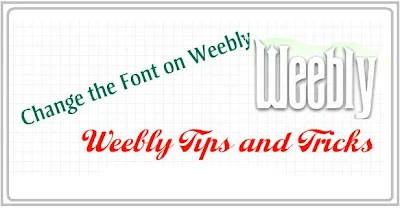
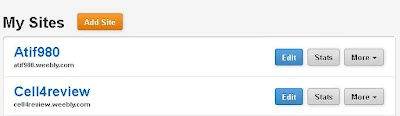



Online business is really useful in promoting business products or services. The most important thing for web business is good website and it is important to hire an expert website designer to create the perfect website for your business.
ReplyDelete______________________________
Sell my business.