Recently Facebook added new functionality of commenting on Websites with Facebook account. Visitors of Website can add animadversion on website with their facebook annual and this adventure will acquaint on his facebook contour with hotlink of that webpage.
How To Add Facebook comment box to your blogger blog. ?
Very Easy and Simple !!! Just Follow Me
First Go to Facebook Developers
Creat New App
Next Page Appear Like This
Now Save Your App id in Notepad
Now Click on " Edit Settings "
First Go to Facebook Developers
Creat New App
Next Page Appear Like This
Now Save Your App id in Notepad
Now Click on " Edit Settings "
Then go to Website option and write your Site Domain as " Blogspot.com "
Click on " Save "
Check Mark on " Expand Widget Templates "
Press Ctrl + F and Search This
Now past the following code below it:
(Now just press Ctrl+ F and find " Your App id " and replace it with the App ID you had saved before. After that save it.)
Press Ctrl + F and Search This
<data:post.body/>
Now past the following code below it:
(Now just press Ctrl+ F and find " Your App id " and replace it with the App ID you had saved before. After that save it.)
<b:if cond='data:blog.pageType == "item"'>Save Template ......Thats All
<p align='left'><img alt='' class='icon-action' src='http://lh4.googleusercontent.com/-HvqNmNXhkzY/TjATfsEVeSI/AAAAAAAAAjc/yMCvjARROZk/Screenshot.png'/></p>
<div id='fb-root'/>
<script>
window.fbAsyncInit = function() {
FB.init({appId: 'Your App Id', status: true, cookie: true,
xfbml: true});
};
(function() {
var e = document.createElement('script'); e.async = true;
e.src = document.location.protocol +
'//connect.facebook.net/en_US/all.js';
e.async = true;
document.getElementById('fb-root').appendChild(e);
}());
</script>
<fb:comments/>
</b:if>
See Video Tutorial








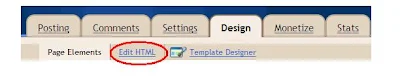


Error:
ReplyDeleteThe comments plugin requires an href parameter.
and how do you fix that? it say that, exactly says:
ReplyDelete"Warning: this comments plugin is operating in compatibility mode, but has no posts yet. Consider specifying an explicit 'href' as suggested in the comments plugin documentation to take advantage of all plugin features."
hi, first of all, thanks for the tutorial + vimeo video.
ReplyDeleteits easy to follow your steps.
somehow it still does not work for me, the facebook comment box shows not up under my posts even though i followed your steps exactly. And re-did it a second time just to be sure.
could it be that it is not working because i am using not a classic template but the "watermark" design with an own background?
still the section in the HTML is the same.
If you have any idea on what i could do pls let me know.
This is my blog: http://lovechild-wild.blogspot.com/
Cheers.
I love it,Excellent article.I am decide to put this into use one of these days.Thank you for sharing this.Success!
ReplyDelete_______________________________________________________________________
Cocktail Dresses|Maternity Wedding Dresses|Plus Size Mother of Bride Dresses
i did it before and now searching for a video tutorial on Youtube and find this one.. easy step by step lesson .. but still not working for me and I think for all of the comment publishers above me or below me.. so please reply and tell us the reason.. Thanks
ReplyDeleteI have been gaining a lot of usable and exemplifying stuff in your website.
ReplyDeletefacebook status
@Shafqat Ullah
ReplyDeleteproblem with your app
These articles have got complete sense without confusing the readers.
ReplyDeletefacebook quotes